# Account & Profile
# Make Your Public Profile Visible
There are three places where you can set your profile’s visibility. Two of them are located in the top left corners of the Home page and in Profile itself.
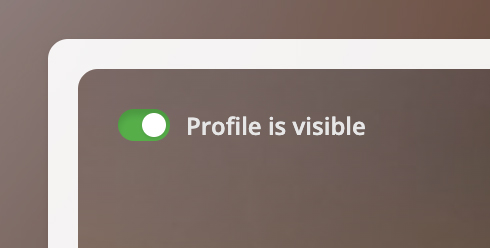 The third and best way to update your profile’s Visibility is in your Profile Settings, because you can also set a custom URL:
The third and best way to update your profile’s Visibility is in your Profile Settings, because you can also set a custom URL:
- Click Home in the main site navigation.
- Click the Edit Profile tab
- Select Profile Settings.
- Under Visibility, set the toggle button to on. The label should read, Your profile is visible.
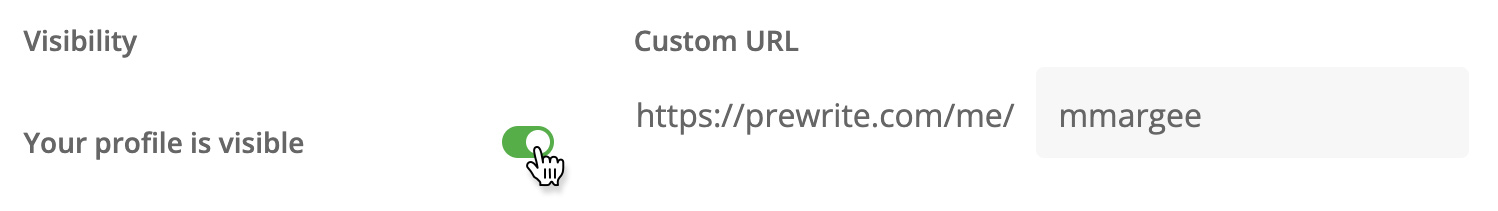
- Under Custom URL, enter something unique to make the link memorable.
# Add Stories to Your Profile
- Click Home in the main site navigation.
- Click the the Edit Profile tab.
- Select My Work.
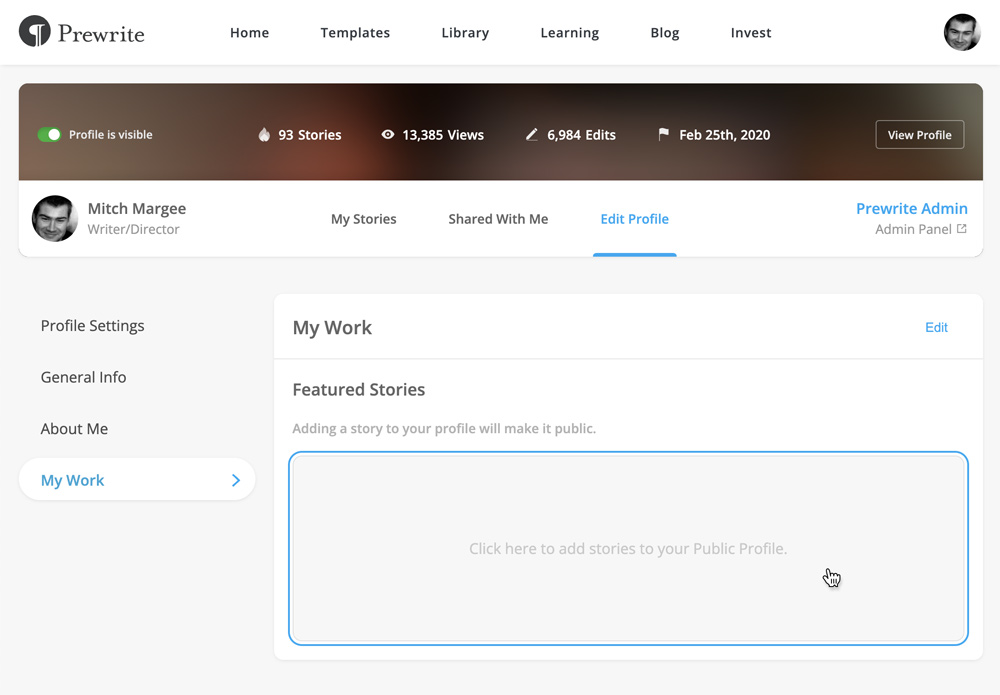
- Click the empty area. All of your stories should appear slightly grayed out.
- Select the stories you want to add to your profile page
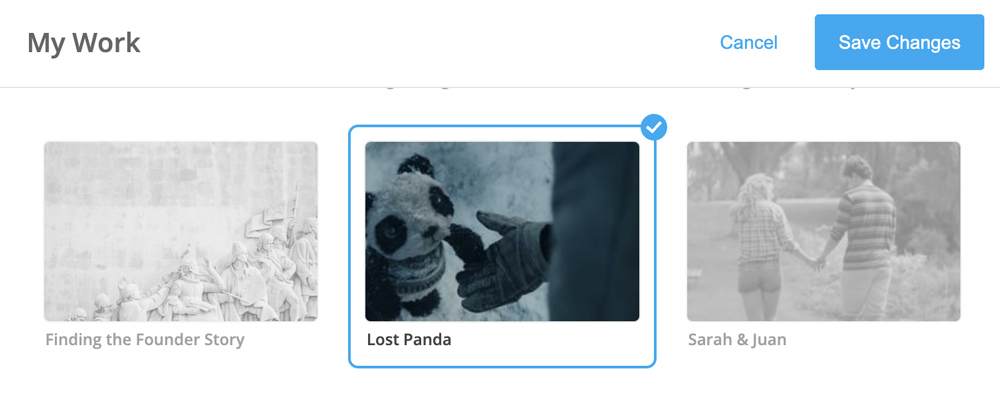
- Click Save Changes in the top right of the form header
Note: Stories will appear in the order you selected them. Adding stories to your Public Profile automatically makes them Shareable.