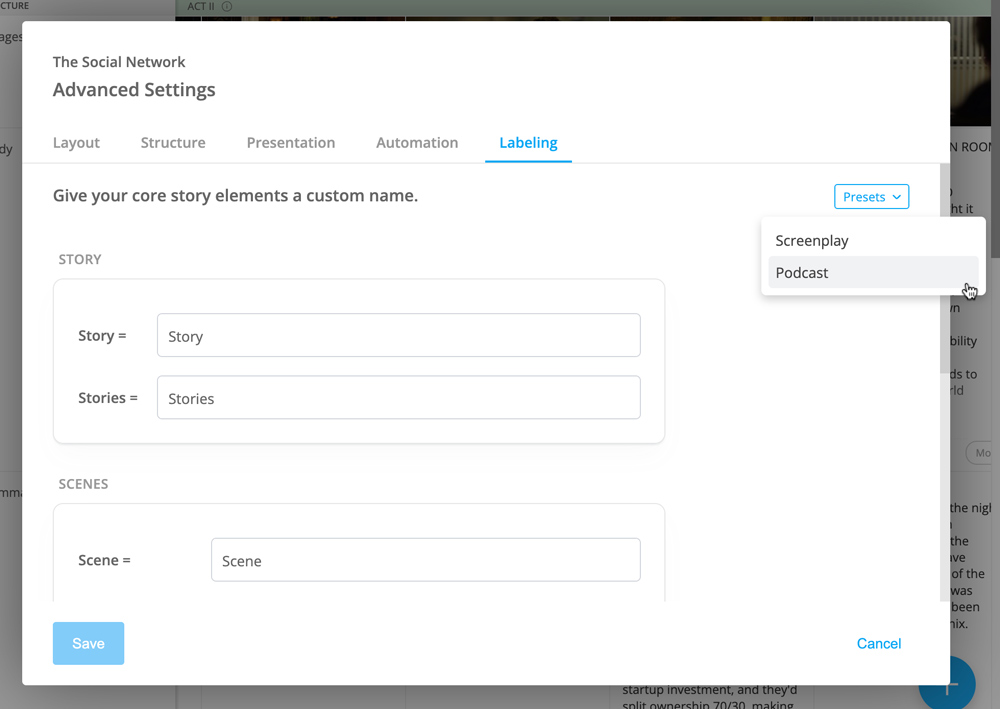# Advanced Settings
You can open Advanced Settings... from the
Actions Menu.
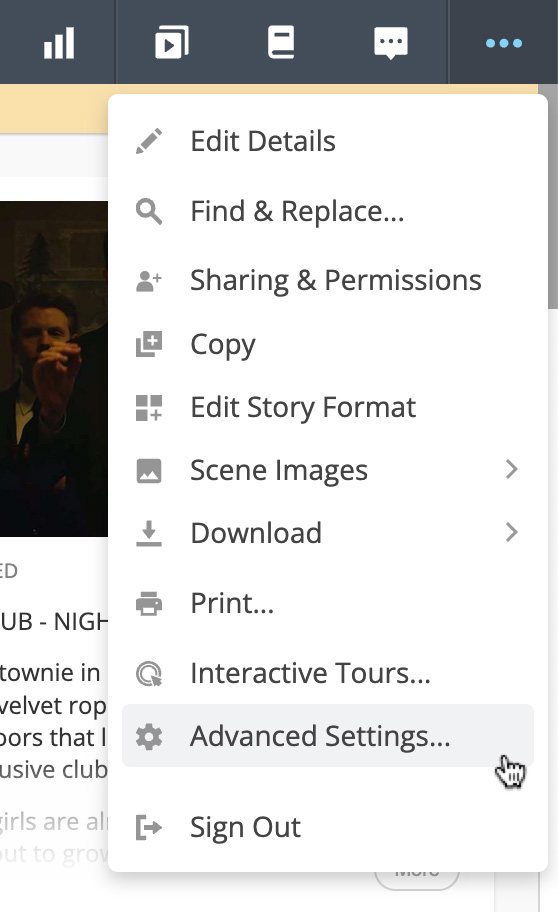
The window is arranged into four tabs: Layout, Structure, Presentation, Automation and Labeling. Let's take a quick look at each.
# Layout
This section provides options for customizing the appearance of your story. You can navigate into each view and adjust the layout using an intuitive drag-and-drop interface.
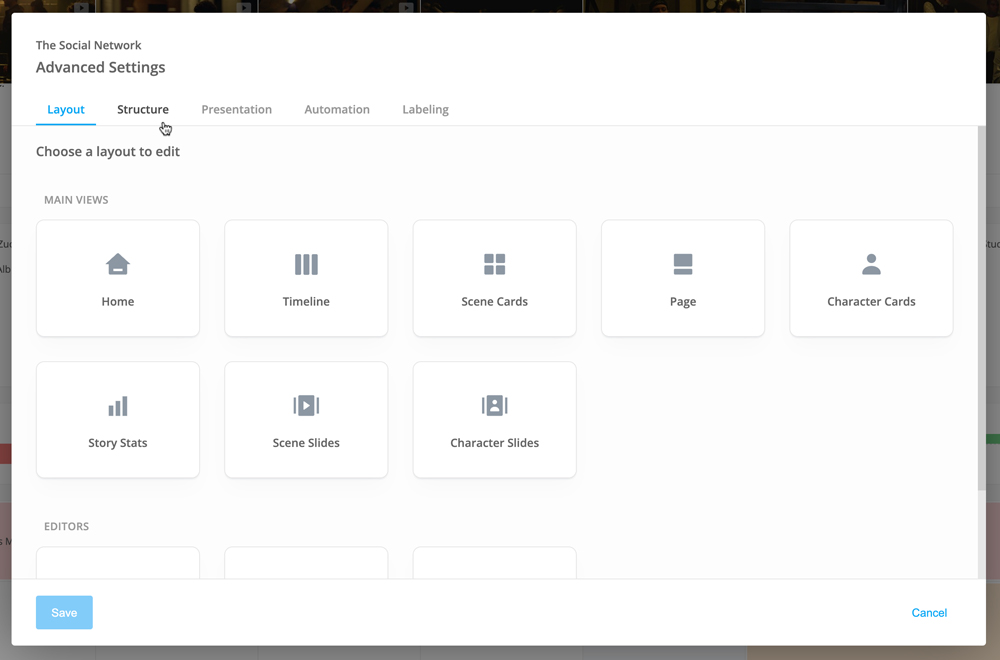
Here's how a user would drag the Logline feature to a specific location in their story's Home view.
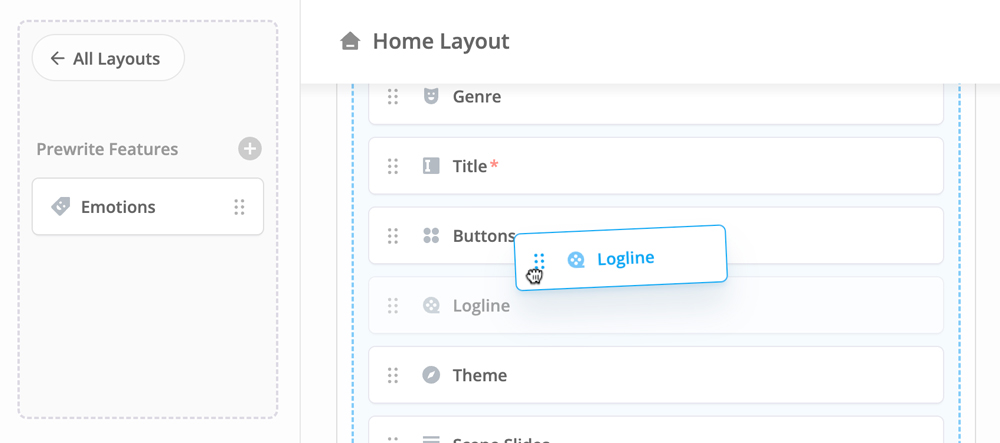
# Structure
The structure tab allows you to switch your story's structure to one of many classic storytelling paradigms.
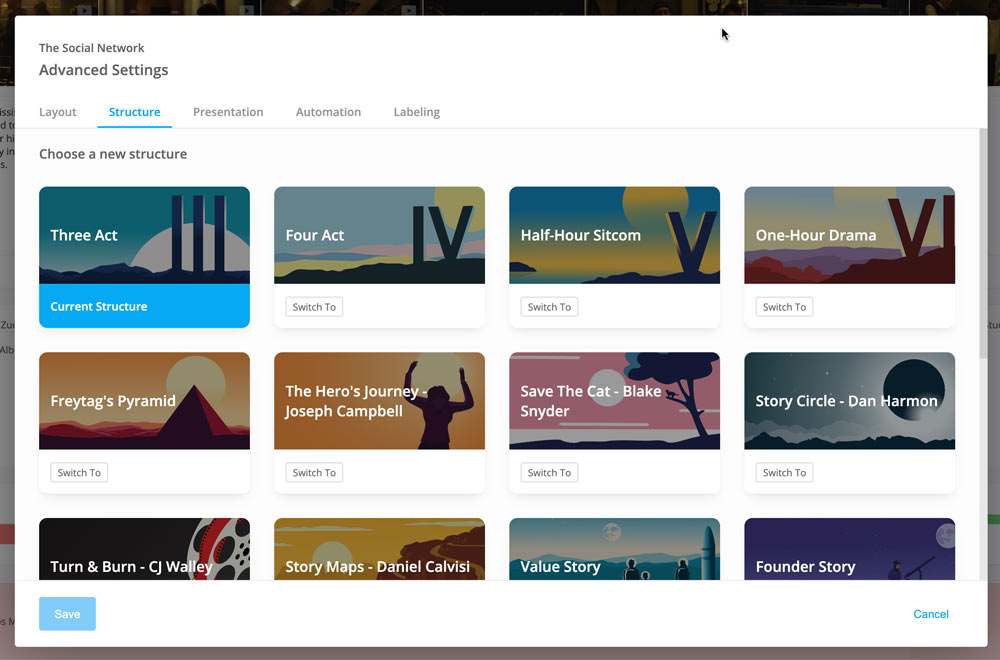
Any structure can be copied and customized to fit your story's unique needs.
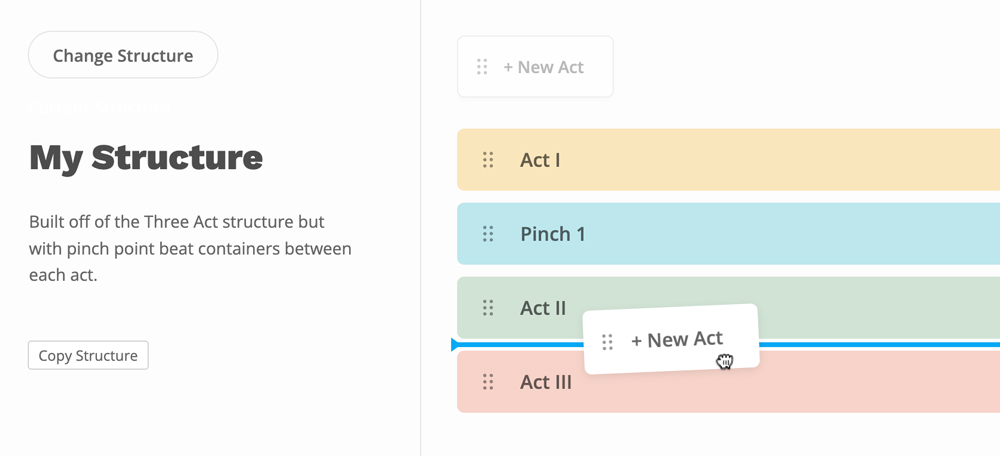
# Presentation
If your story has been made "shareable" with the outside world, you can customize the presentation with the options in this tab.
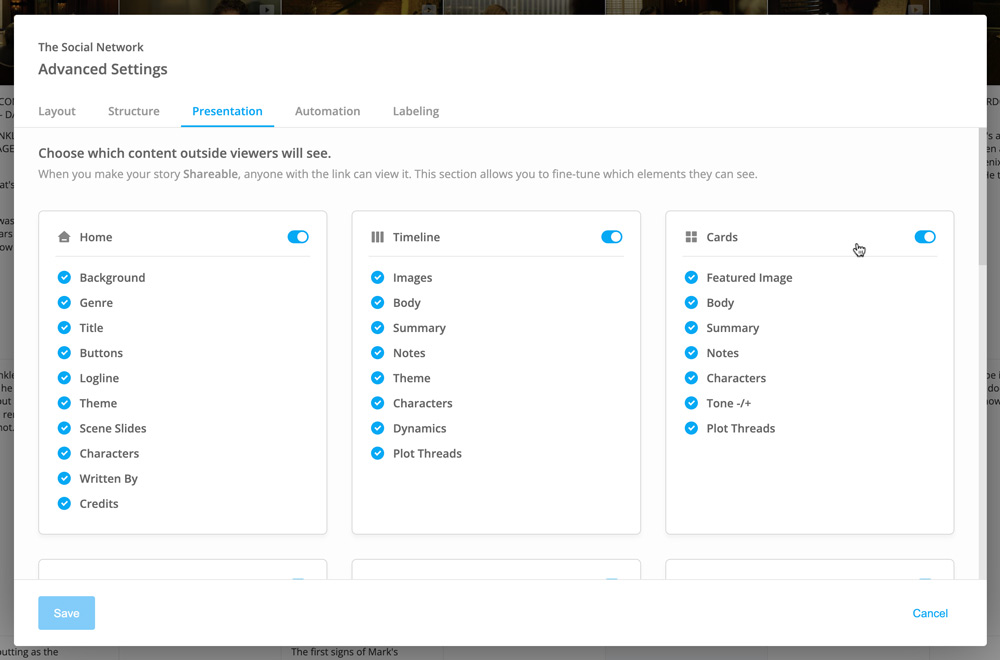
Each view can be toggled on or off, and you can choose to show or hide individual features within each view.
# Automation
The section is for any feature capable of updating automatically based on your story's content. Currently the only available automation is for adding characters to your scenes.
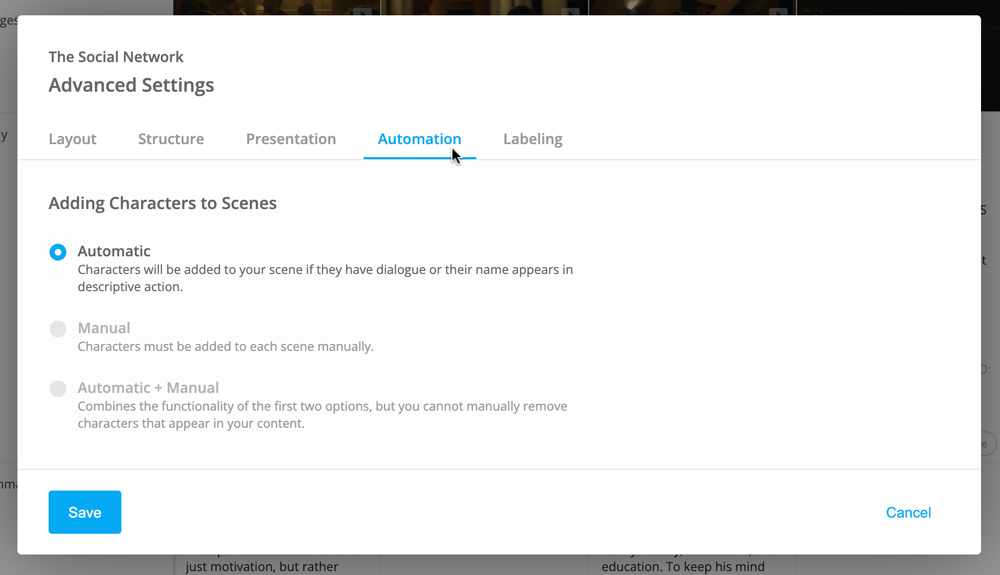
# Labeling
This section allows you to change how the core story elements are labeled in your story. For example, you can change the term "Scene" to "Chapter" or "Episode" if you're working on a novel or podcast.