# Prewrite Help & Learning
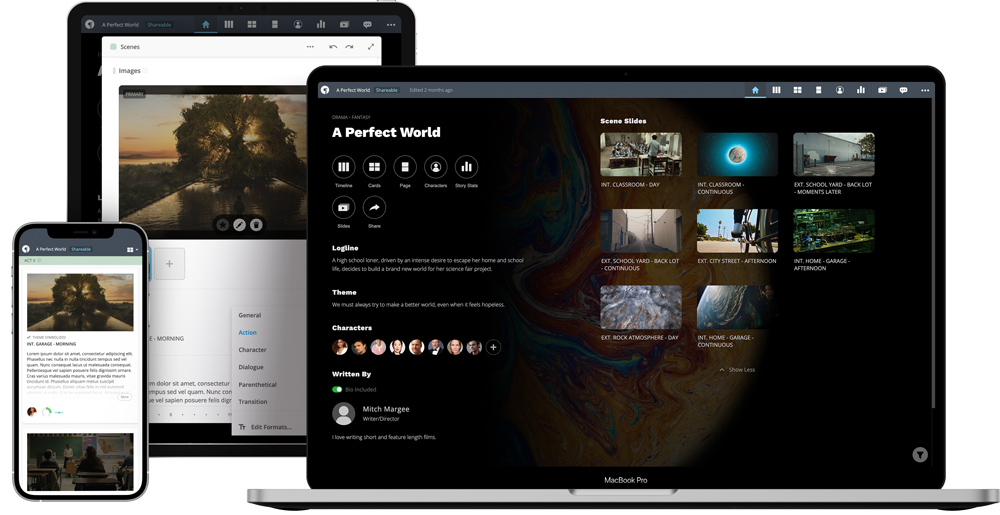
# How to Use this Guide
This guide has four primary sections: Workspace, How-To, Glossary and Features. We recommend, at a minimumn, reading through the Workspace section. It's a quick read that explains the various parts of the app, and everything you can accomplish in each.
The How-To section can be used as needed. It offers step-by-step instructions with screenshots to help you accomplish specific tasks.
The Glossary section is like a dictionary of important terms used when crafting stories inside of Prewrite. Prewrite offers a wide variety of story templates, each with a unique combination of features and fields. When a section needs more explanation, we mark it with a or
that will display a tooltip on hover, and often link directly to a definition in a slide out panel.
Finally the Features section is a more in-depth look at the modular elements and capabilities of Prewrite's individual components. It's a great place to go if you're looking to add more customization to your stories.
# Why Prewrite?
If you have a great story idea, but can't seem to turn it into something people can read, watch or listen to, you’ve come to the right place.
Prewrite was designed to bring clarity to the often misunderstood, yet essential to grasp, rules of great storytelling, while providing the necessary “creative restrictions” to help shape stories efficiently.
# Who Uses Prewrite?
Stories are everywhere, and they take many forms. When done right, they have a profound, almost magical, effect on our behavior. That’s why storytelling is such a powerful tool for a number of professions.
The number of formats and purposes to which a story can be applied is staggering, so we tend to group our users into four basic categories: Writers, Creators, Companies and Educators.
# Writers
This group covers a wide swath of hobbyists and professionals in Screenwriting, Book Publishing and Journalism. They use Prewrite to craft short and feature-length films, children’s books, novels, short stories, blog articles and news stories.
# Creators
Because Prewrite is so visual, those crafting content for “lean-in” formats like YouTube and Instagram, or podcasting platforms, can get very close to a final product in the early planning stages. And when production begins, creators have a collaborative, mobile-friendly outline to help keep things on track.
# Companies
The most successful companies understand how to tell effective stories that communicate value and purpose to their customers, stakeholders, and employees. Prewrite is the perfect tool for crafting product commercials, founder stories, and presentations that inspire loyalty.
Some of our own enterprise clients even use Prewrite to manage training programs and sales enablement.
# Educators
Prewrite was built for crafting stories, but it’s also an incredible tool for evaluating existing ones. Secondary and higher-level education programs can use Prewrite to visualize the quality of a story, find hidden patterns in the narrative, and teach how and why storytellers make creative decisions. Much of the content they use is available to them for free in our Library.